What's the temperature in my room? Do I need to water my plants? I have a Raspberry Pi with several sensors connected to it, it's not hard to answer these questions. SSH to Pi, run a Python script I wrote before and then I can get the data. The problem here is, however, how to access them easily? A web app is a good candidate for this purpose.
Overview
The basic idea is that to create a web app that shows the data from different sensors. The data can be either cached or just updated. The information is presented in a table, with an Update button at the end of each row. Once Update is clicked, the front-end makes an API call so the backend activates the sensor and sends back the date.
Setup
I chose Node.js with Express.js framework as my backend. For front-end, apart from HTML, Javascript and CSS, I also used Jade to generate pages.
Installation
- Install Node.js + npm
sudo apt-get install node - Choose a proper directory and clone my git repo
cd somewhere/
git clone https://github.com/tylerwowen/pisensors
cd pisensors
npm install
npm install will install all required dependencies that are defined in package.json
- I include a python script that reads from
DHT 11 Temperature and Humiditysensor. Change permission oftemphum.pyif you see any thing like:sudo: ./scripts/temphum.py: command not found
chmod 755 pisensor/scripts/temphum.py
After the above steps, the layout should be like this:
├── app.js
├── bin
│ └── www
├── node_modules
│ ├── body-parser
│ ├── debug
│ ├── express
│ ├── jade
│ └── morgan
├── package.json
├── public
│ ├── images
│ ├── javascripts
│ └── stylesheets
│ └── style.css
├── routes
│ ├── cache
│ └── cache.json
│ ├── objects
│ ├── humidity.js
│ ├── sensor.js
│ ├── temperature.js
│ └── vibration.js
│ ├── index.js
│ └── users.js
├── scripts
│ └── temphum.py
└── views
├── error.jade
├── index.jade
└── layout.jade
Configuration
Dependencies
- To run /scripts/temphum.py, you need to install the Adtruit_DHT library.
sudo apt-get update
sudo apt-get install build-essential python-dev
git clone https://github.com/adafruit/Adafruit_Python_DHT.git dhtlib
cd dhtlib
sudo python setup.py install
cd .. && sudo rm -r dhtlib
- If you have other sensors instead, you should also place your scripts/programs under this directory
Add New Sensors
When you need to add a new sensor.
- In /routes/objects, create a subclass of sensors.js. For example, create a light.js
var Sensor = require('./sensor.js');
function Light(sensor, value, unit) {
Sensor.call(this, sensor, value, unit);
}
Light.prototype = new Sensor();
Light.prototype.fetchDataFromSensor = function(callback) {
var cmd = 'sudo ./scripts/light.py'; // You need to write this script
Sensor.prototype.fetchDataFromSensor.call(this, cmd, callback);
};
Light.prototype.fetchDataFromCache = function(cachedData) {
var JSONData = cachedData.light;
Sensor.prototype.fetchDataFromCache.call(this, JSONData);
};
module.exports = Light;
In /routes/index.js
- Add
litsSensor = require('./objects/light.js');undervar vibSensor = require('./objects/vibration.js'); - Add
var lightSensor = new litSensor("Light", "False", "Boolean");undervar vibrationSensor = new vibSensor("Vibration", "False", "Boolean"); - Add
data.push(lightSensor);underdata.push(vibrationSensor);
- Add
In /routes/cahe/cache.json, append initial data to make it look like this:
...
"Vibration": {
"sensor": "Vibration",
"value": "True",
"unit": "celsius",
"updatedAt": "11:37:31 PM"
},
"Light": {
"sensor": "Light",
"value": "True",
"unit": "celsius",
"updatedAt": "12:27:31 PM"
}
...
Since I haven't implemented the database at this moment(July 26, 2015), it's necessary to modify the cache file manually. Later the MongoDB will be added and this part will be discarded.
Implementation
/routes/index.js
This file is the core of this web application. It has two responsibilities (I know this violates the Single Responsibility Principle, but I will explain):
Generates the contents of index page
Responses to API calls in JSON format
/routes/objects/Sensor.js
It is the super class for all other specific sensors. It's not totally abstract, and it has some concrete methods.
/views/index.jade
The index.jade provides a layout for the data table. It works for any number of sensors. To do so, it loops over the array sensorData which is passed from index.js.
/public/javascript/main.js
This is the front-end javascript that listens to click events. Once an user clicks the Update button of a sensor, the scripts calls the corresponding API and updates the row based on the response from backend. An example API call: http://127.0.0.1:3000/update/Temperature.
Outcome
The web page looks like the picture below.
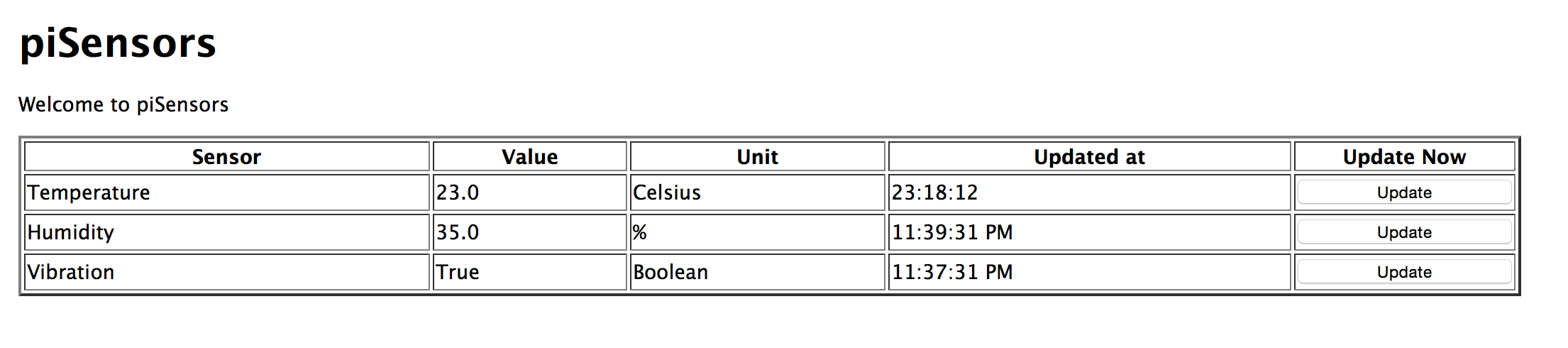
Todo
[ ] Add MongoDB supports
[ ] Beautify front-end with Bootstrap
[ ] Data visualization -- present history data in diagrams